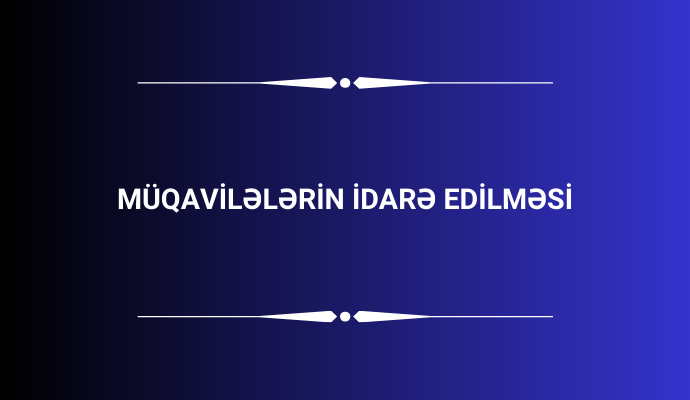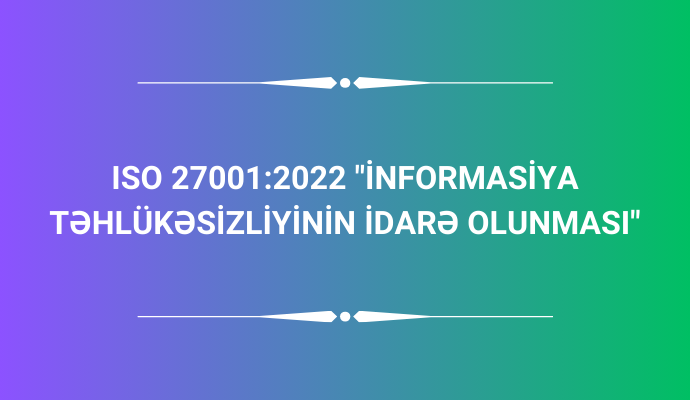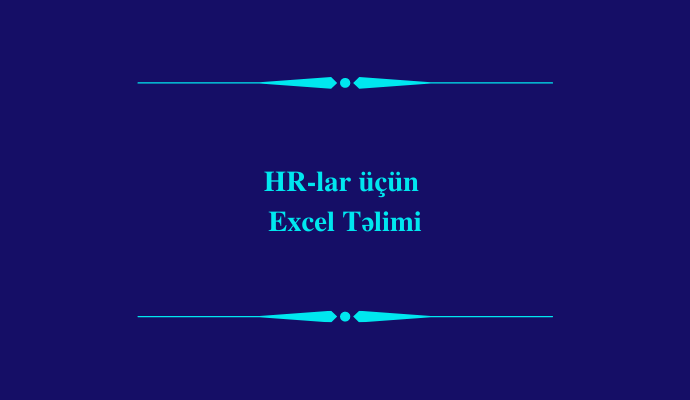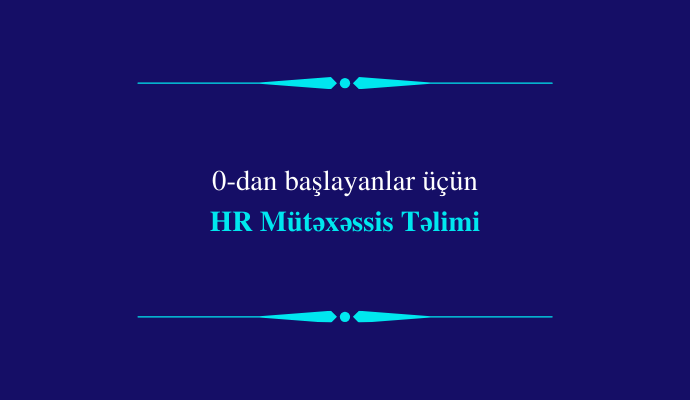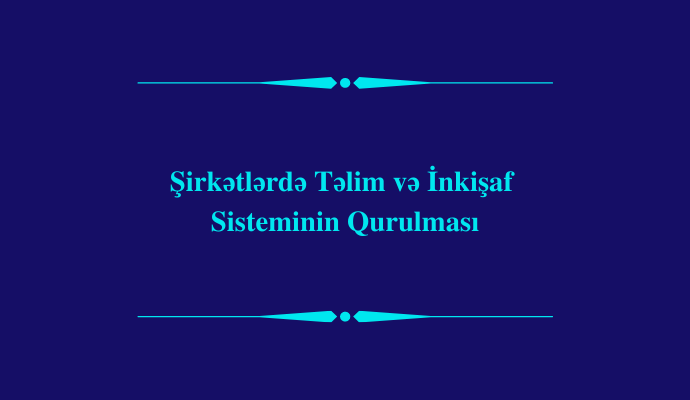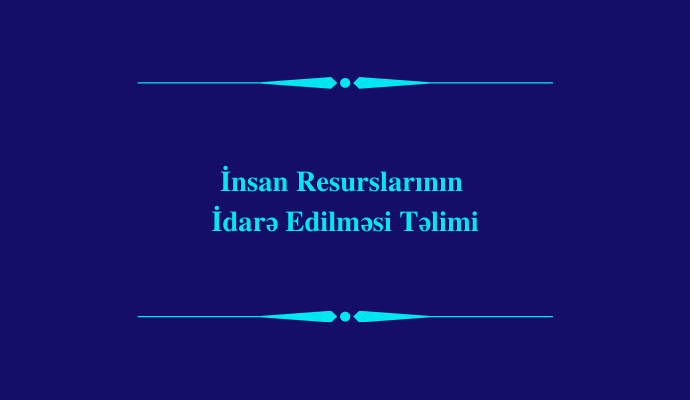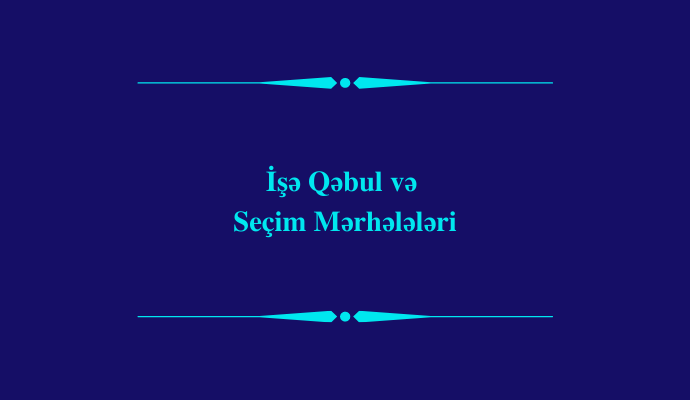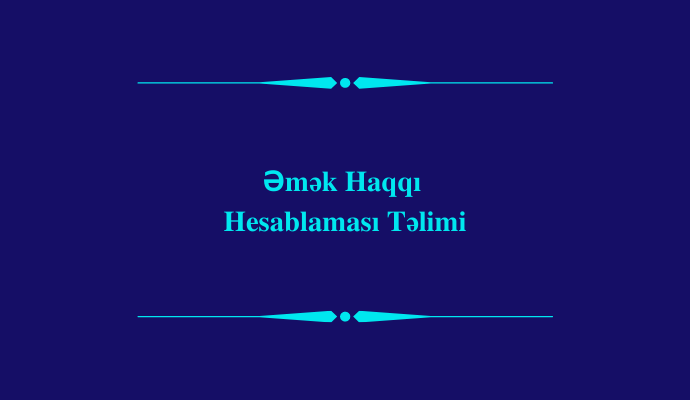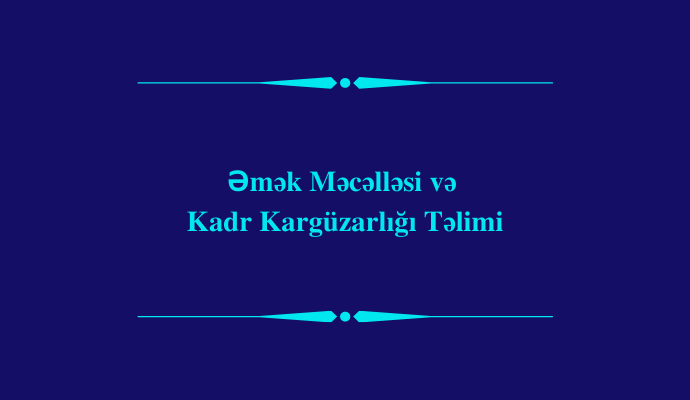Business Management School "Data Analitika" Bootcamp sessiyasını elan edir.
Excel-20 saat
Arithmetic Manipulation in Excel
Paste Special(formulas, values, etc)
Number Format
IF, Nested, IF
AND, OR
IF+AND(OR) practise
Conditional Formatting
Fill, clear
Sort: Filter big data
Text, number, data filter
Wildcard characterin filter
Optional parameter LEFT
RIGHT, MID
LEN, CONCATENATE FIND, SEARCH
Data manipulation in Excel
Text manipulation with functions
Go To special(blanks, visible cell only, etc)
Data type converting (text to number, etc)
REPLACE, SUBSTITUTE
TRIM, TEXT
VALUE
FIND+LOWER practise
LEFT+FIND(SEARCH)practise
Freeze data rows
Data & Time value
Data cleaning Text
To columns fill data
Remove duplicates from dataset DATE
DAY, MONTH, YEAR
NOW, TODAY
EDATE, EMONTH
Data validation
Prepare a report with consolidate
Group, ungroup big data
MOD, QUOTIENT
ABS, RANDBETWEEN
Cell references type
$ sign practise
Conditional formatting with formulas
Custom data visualization
SUBTOTAL
AGGREGATE
ROW, COLUMN VLOOKUP
CHOOSE
HLOOKUP
Calculation Options
Depent & Precentend functions
Transpose data
INDEX, MATCH, OFFSET
Practice tasks
Pivot table
Applying Basic Conditional Formats to Pivot Tables
COUNT, COUNTA, COUNTIF, COUNTIFS
MAX,MIN
Visualizing Data with Excel Pivot Charts
Business Data analysis
Excel reports and presentation
Data Drilling with dashboard
Create report with Pivot chart
Connect multiple slicers to the pivot tables
Introducing Excel charts dashboard
Creation Process Report design
Principles formatting charts
Advanced charting and formatting tips
Charting techniques
SQL-24 saat
Structured Query Language(SQL)
Chapter 1; Introduction to SQL
Introduction Database
Understanding DBMS vs RDBMS
Gone through SQL standards
Sub languages of SQL
Difference between 10g vs 11g vs 12c
Installation of 12c
About SQL *Plus and use of developer tool
Datatypes in Oracle
Operators in Oracle
Understanding Schema design and objects
Chapter ; Data Retrieval Techniques
How to use select statement in different ways to retrieve records?
Working with columns alias
Working with table alias
Data filtering and sorting with in single table
Clauses and its types in oracle
Where clause
Having clause
From clause
Group by clause
Order by clause
Using clause
Constraint clause
For update clause
Chapter; Working with DDL Commands
Table creation using CREATE statement
Creating table from another table
Dropping a tale using DROP command
Altering the column of a table
Modyfying the column datatype in a table
Renaming an entire table
Renaming the column of a table
Using truncate command
Difference between Delete and Truncate command
Chapter; Working with DDL commands
How to copy data from one table to another table?
How to copy the structure alone from a table?
Different types of inserting row to an existing table
Updating any value of with in a record using UPDATE command
Deleting a particular record from a table
Using merge & insert all command (Impelementation of project 1)
Chapter 5; Integrity Constraints
How to declare row lebel constraints?
How to add constraints to an existing table?
Types of integrity constraints
Not null
Unique key
Primary key
Referential integrity
Check integrity
How to enable and disable constraints?
Chapter 6; Built in functions
Understanding single row functions
How to use single row functions using dummy table?
Types of single row functions
String functions
Date functions
Mathematical functions
Conversion functions
Special functions
Analytical functions
Working with multi row functions ( Implementation of project 2)
Chapter 7; Data aggregation
Working with agrregate function
Count, Sum, Max, Min, Avg
Working with group by clause
Working with having clause
Difference between WHERE and Having clause
Chapter 8; Importance of join
Understanding joins and its uses
Types of joins
Equi join
Non-equi join
Self join
Outer join
Left&Right outer join
Cross join(Implementation of project 3)
Chapter 9; Set operators and pseudo columns
How to use set operators in a single table content ?
Working with set operator types
UNION
UNION ALL
INTERSECT
MINUS
Working with pseudo columns using the following
ROWID
ROWNUM
Chapter 10; Sub Queries
Importance of sub queries
Single row sub queries
Multi row sub queries
Correlated sub queries
Using inline views and scalar queries (Implementation of project 4)
Chapter 11; Database transaction and security
Working with data query language using TCL
Working with data control language commands
Use of commit and rollback
Use of savepoint and set transaction
How to give system privileges to an user ?
How to invoke and revoke object privileges?
How to create users and roles?
Chapter 12; Design of schema objects
Creating and working with views
Working with synonyms
Creating Index and clusters
Working with in materialized view
Understanding sequences and its types ( Implementation of project 5)
Power BI-20 saat
Modul 1: Prepare data for analysis
Get data in Power
Clean, transform and load data in Power BI
Modul 2; Design a data model in Power BI
Work with tables
Work with dimensions
Define data granularity
Work with relationships and cardinality
Resolve modeling challenges
Lab- Data modeling in Power BI Desktop
Lab- Developing a data model
Case study
Modul 3: Introduction to creating measures using DAX in
Power BI
Introduction to DAX and Understanding Contex
Use the Calculate function
Use relationships effectively
Optimize a model for performance in Power BI
Introduction to performance optimization
Review performance of measures, relationships and visuals
Use variables to improve performance and troubleshooting
Case Study
Modul 4: Add visualization items to reports
Choose an effective visualization and Import a custom visual
Create a data-driven story with Power BI reports
Design a report layout
Add buttons, bookmarks and selections
Design report navigation
Use Basic and advanced interactions and drill through
Case Study
Modul 5: Create dashboards in Power
Working With Workspaces
Creating Dashboard and App
Share reports and Dashboards with other users
Explore data by asking questions
Lab-Create a Power BI dashboard
Implement row-level
Configure row-level security with the static method
Modul 6: DAX basics
Getting started with DAX
Introducing Simple Table
Functions
Expanding on CONTEXT
CALCULATE statement
Time Intelligence Functions Advanced Techniques For
Variables
Creating Virtual Relationships
Advanced Table Functions
Ranking Functions
Python-30 saat
Niyə Python?
Python-a giriş
Anaconda və spyder qurulumu
Python versiya fərqləri
Python-un quraşdırılması və işlədilməsi
Print və funksiyaları
Sadə dəyərlər və arifmetik əməliyyatlar
Dəyişkənlər
Data tiplər və data tiplərin çevrilməsi
String
Mətn əməliyyatları
Stringlər üzərində əməliyyatlar və metodları
Format metodu və eval, exec və s funskiyaları
Şərt elementləri if, elif, else
Dövrlər for, while
Range, pass, break, continue
İterators, iterables
Generators
List-lər və metodları
Tupple və metodları
Set və metodları
Dictionary və metodları
Enumarate, zip və s kimi vacib metodlar List, tuple, set və dictionary tiplərinin oxşar və fərqli cəhətləri
Funksiyalar
Return, yield, map, filter, lambda, reduce, *args və *kwargs yanaşmaları və tətbiqləri
Global scope, local scope, built-in scope
Metod və funksiya fərqi
Xətalarla işləmə
Try, except, finally blokları
Zaman və tarix əməliyyatları
Numpy
Numpy modulu və metodları
Məlumatın numpy vasitəsilə analizi və təsviri
Pandas
Pandas modulu və metodları
Series,Dataframe dtypes, dtype, size, info, any, all, isnull, ndim, axes, values, head, tail, concat. index, keys, items və s
Dataframelərlə çalışmaq
Dataframe metodları drop, loc, iloc, join, merge, describe, dropna, groupby, aggregate, filter, transform, apply, pivot table, select dtypes və s
Dataframe-lər üçün şərt elementləri
Müxtəlif uzantılı faylların oxunması
Excel, csv, html və s
Pandas və numply ile real datasetlərin analizi
Matplotilib, seabron ilə vizuallaşdırma
Məlumatların qrafikləşdirilməsi metodları
Qrafik növləri və tətbiqləri
Barplot, histogram, boxplot, violin, correlation, scatterplot, heatmap, lineplot, parallelplot, network chart, venn diagram, donutplot, spyder chart, cluster mapplot, insetplot, pointplot, jointplot, pieplot, kdeplot, swarmplot, paitplot, countplot, word cloud, matplotlib ilə vizuallaşdırma
Seaborn ilə vizuallaşdırma
Time series analiz
Dataset-lər üzərində modulların tətbiqi və reallaşdırılması
Data-pre processing
Outlier-ların tapılması, analizi
Boş məlumat analizi(Missing data)
Missingno modulu ilə dolu-boş sətir vizuallaşdırılması
Boş sətirlərin silinməsi, doldurulması üsulları, şərtləri və tətbiqləri
Data-nın normallaşdırılması, standartlaşdırılması və çevrilməsi Statistika
Mean, median, mode variance, standart deviation, range
Paylanmalar-Normal paylanma.Hipotez testləri- istəyə görə bir neçə test əlavə ediə bilər.
Bootcampın ümumi ödənişi: 800 AZN
Təlim ödənişini 4 aylıq tədris müddətində 4 hissəli ödəmək mümkündür.
İlk 220 AZN təlimin başlama tarixinə 3 gün qalmışadək qeydiyyat zamanı ödənilməlidir.
2 hissəli ödəniləcək təqdirdə qeydiyyat zamanı 420 AZN ödəniş olunmalıdır.
Təlim iştirakçıları üçün üç kateqoriyalı endirim nəzərdə tutulmuşdur:
1. “Business Management School” təlimlərindən məzun olanlar üçün 10% endirim tətbiq ediləcəkdir.
2. Korporativ müştərilər üçün; Eyni şirkətdən 2 əməkdaşın iştirakı nəzərdə tutularsa, hər birinə 5 %, 3 və daha artıq əməkdaşın iştirakı nəzərdə tutularsa hər birinə 10% endirim tətbiq ediləcəkdir.
3. Tələbələr üçün 10% endirim tətbiq ediləcəkdir.
Qeyd: İştirakçıya endirim kateqoriyalarından yalnız biri tətbiq edilə bilər!
Ödənişə daxildir:
- Elektron təlim matrialları
- Nəticə imtahanı
- Sertifikat
- Kofe-breyk
✍ Sertifikat: Təlimin ümumi müddətinin 80 %-də və imtahanda iştirak edən hər kəs “iştirakçı” sertifikatı ilə təltif olunacaqdır. Sonda keçirilən yekun imtahanında yüksək nəticə göstərənlər isə əlavə olaraq “müvəffəqiyyət” sertifikatı ilə mükafatlandırılacaqlar.




.png)








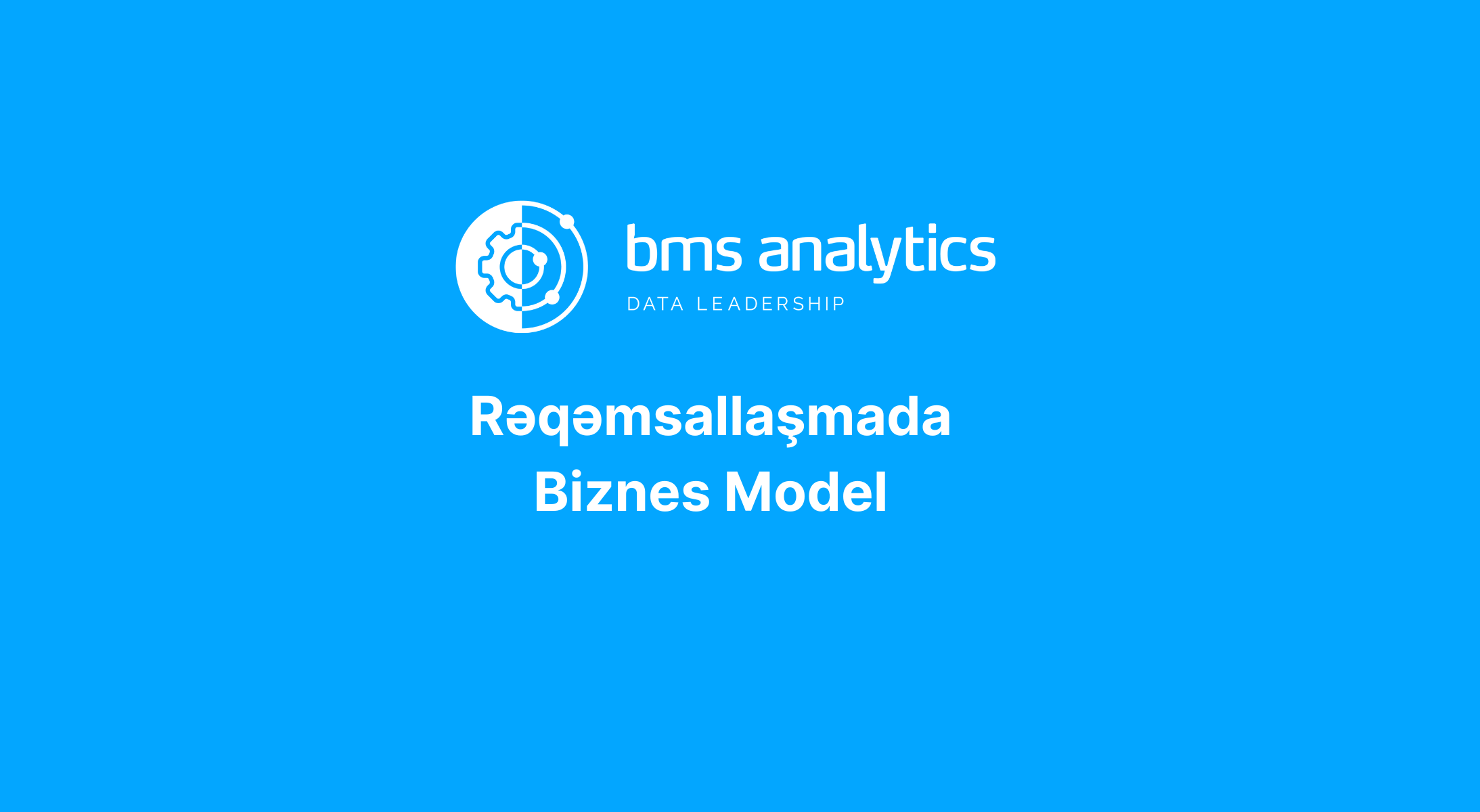


.png)


.png)

.png)
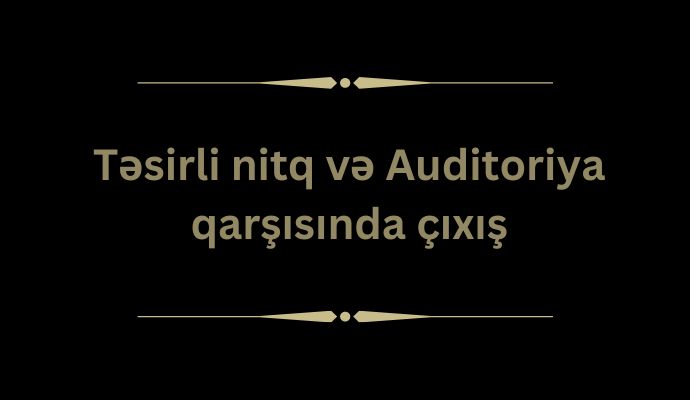
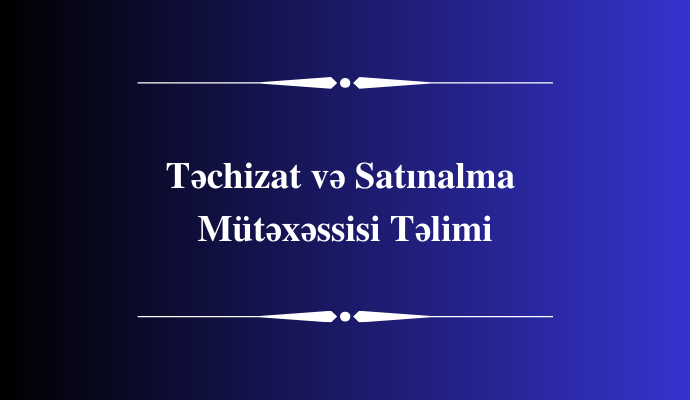
.png)
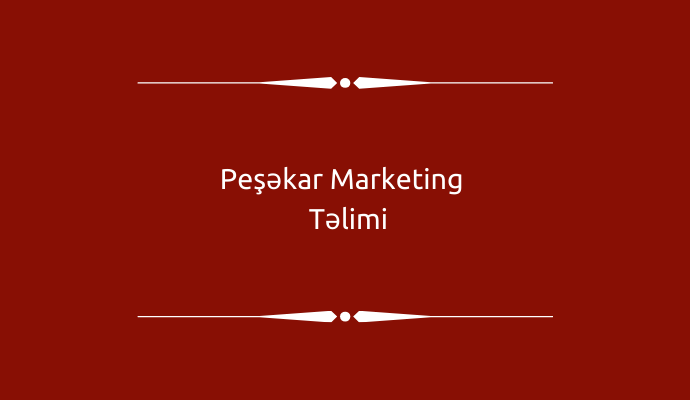

.png)